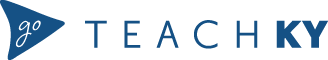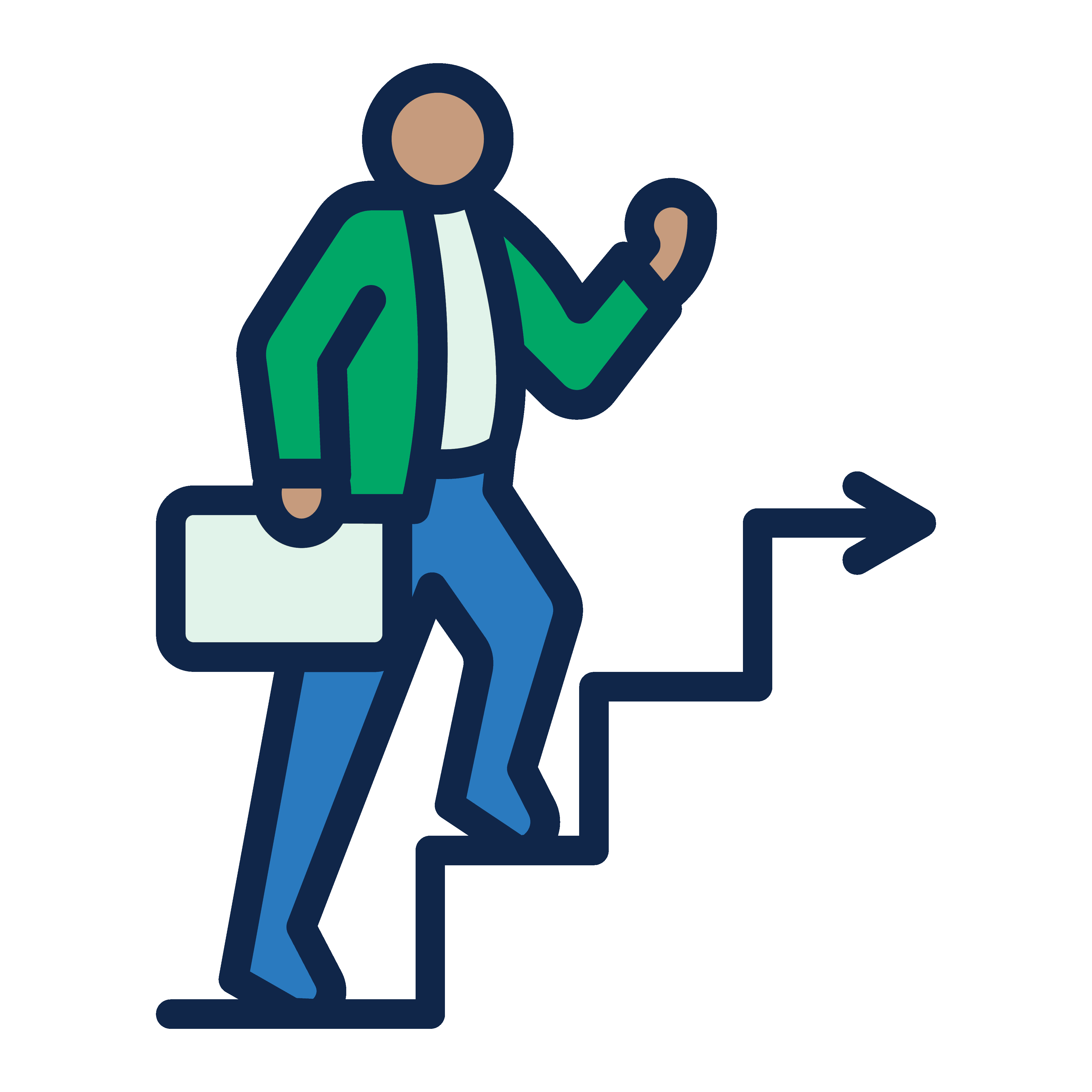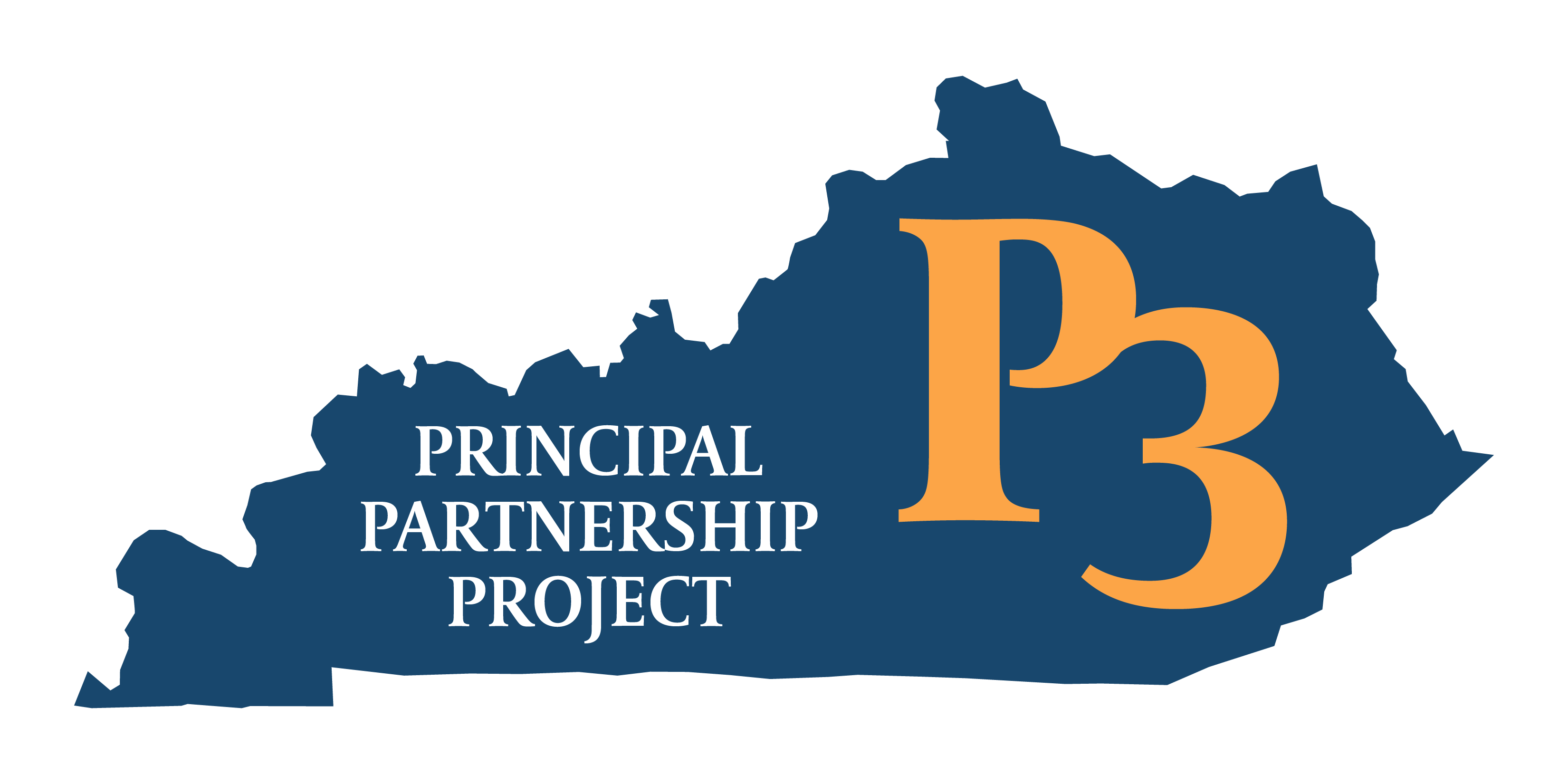Per KRS 161.1211, teachers that receive National Board Certification are eligible for a change in rank.
How to Apply for a Change in Rank
STEP 1: Log into the KECS Web Portal.
STEP 2: Follow the prompts in the application wizard to apply for Rank Change (CA-1).
STEP 3: Select National Board as the basis for the rank change request.
STEP 4: Upload a copy of your National Board congratulatory letter or a copy of the issued certificate.
STEP 5: Complete the Character and Fitness review.
STEP 6: Make the appropriate payment through the online payment service in the KECS Portal for certification fees. Please note that any other forms of payment are not accepted and will be returned to the applicant.
STEP 7: Submit the application.